
Testing works best in isolation, making a sandbox environment highly valuable — no matter the tools you’re using to develop. ShipEngine is pleased to announce that all users now enjoy automatic access to a sandbox environment that includes a USPS sandbox account, a FedEx sandbox account, and a UPS sandbox account.
While our sandbox environments are currently available to those shipping in the U.S. only, we have plans to roll out international label testing in future months.
What is a Sandbox Environment?
Mirroring the concept of a child’s sandbox, this is an isolated account built in order for you to “play around.” It gives you the opportunity to simulate workflows and test out how ShipEngine’s software and integrations will best benefit your business… before rolling it out to your customers.
Learn more about how this new feature works within ShipEngine, and contact us with any questions about your new sandbox environment and its capabilities.
How ShipEngine’s Sandbox Environments Work
To access your sandbox environment, simply navigate to the “Connections” screen within your ShipEngine dashboard and click the “Sandbox Connections” tab. After clicking the Sandbox Connections tab, you’ll see your USPS sandbox account, your FedEx sandbox account and your UPS sandbox account connected.
See a screenshot of where to view your sandbox connections, below.
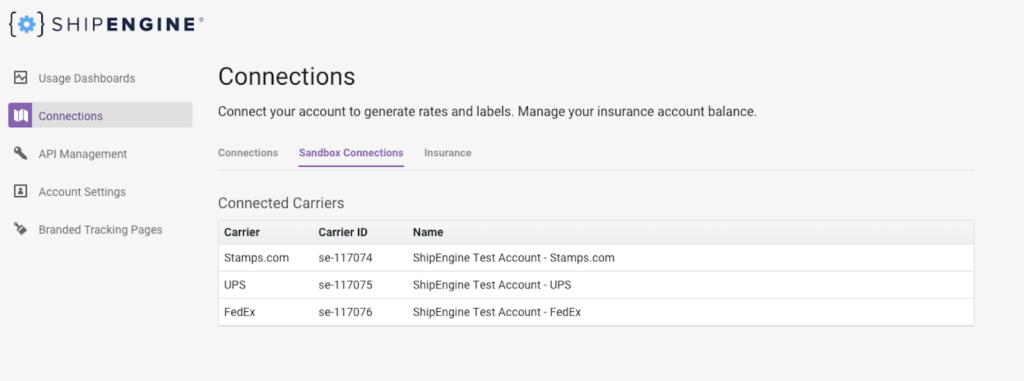
Your sandbox accounts are used in tandem with the sandbox API keys. To view your sandbox API keys, visit the “API Management” screen within your ShipEngine dashboard and click the “Sandbox Keys” tab. You’ll see the automatically created Sandbox API Key, QA Key and Staging Environment. Each sandbox key starts with “TEST_” to make it as clear as possible that these keys should not be used in production environments.
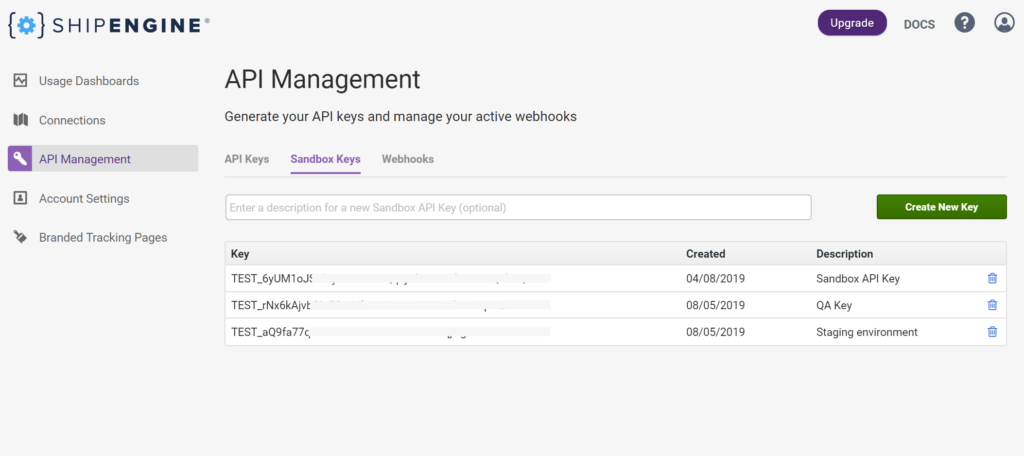
These sandbox accounts are created automatically. There’s nothing you can do, as a user, to accidentally remove or edit them. After signing up for a ShipEngine account, your sandbox environment is ready and waiting for you.
Why is a Sandbox Environment Helpful?
Sandbox environments (and their related carrier accounts) can be incredibly useful when integrating with ShipEngine, because of these three primary benefits:
- Test Labels: All labels created within a sandbox account are test labels. The accounts are automatically created and added to your dashboard, so there’s no effort required to get up and running with any of the big three carriers.
- No Voiding: In the past, some users have conducted tests on live accounts. After the completion of tests, they would simply void the test labels. That’s no longer an issue with the ShipEngine sandbox environment. All labels are test versions—there’s no need to worry about whether you remembered to void a USPS label.
- No Additional Coding: Previously, ShipEngine users would add the “test label=true” field to their requests in order to generate a test label. Since all labels within the carrier sandbox accounts are test labels, there’s no additional coding required.
As an added benefit, sandbox environments also let you test ShipEngine and its capabilities without making an upfront investment of time or money. When you take advantage of our sandbox environments, you get to explore ShipEngine and what it can do for your business before making a commitment.

Future Improvements to Your ShipEngine Sandbox Environment
The USPS sandbox account, FedEx sandbox account, and UPS sandbox account, now available in your sandbox environment, are just a starting point. In the coming months, we plan to enhance this feature by offering more carriers, more capabilities and more flexibility.
At ShipEngine, we strive to make integration as seamless, efficient and effective as possible. Testing is a huge and important part of the integration process, and we designed these new sandbox environments to streamline your tests and help you solve shipping.
Are you new to ShipEngine? Get a free account and start testing in your sandbox environment today!


Leave a Reply