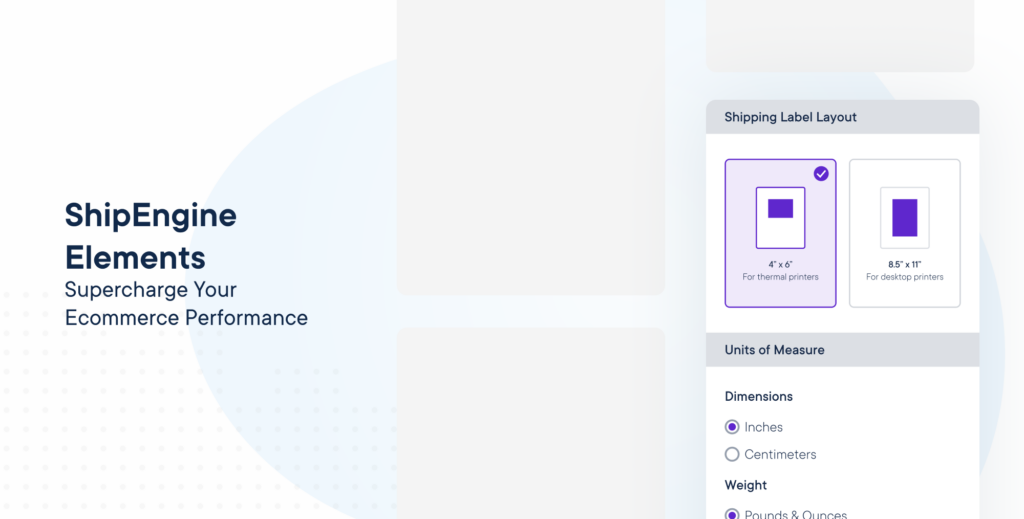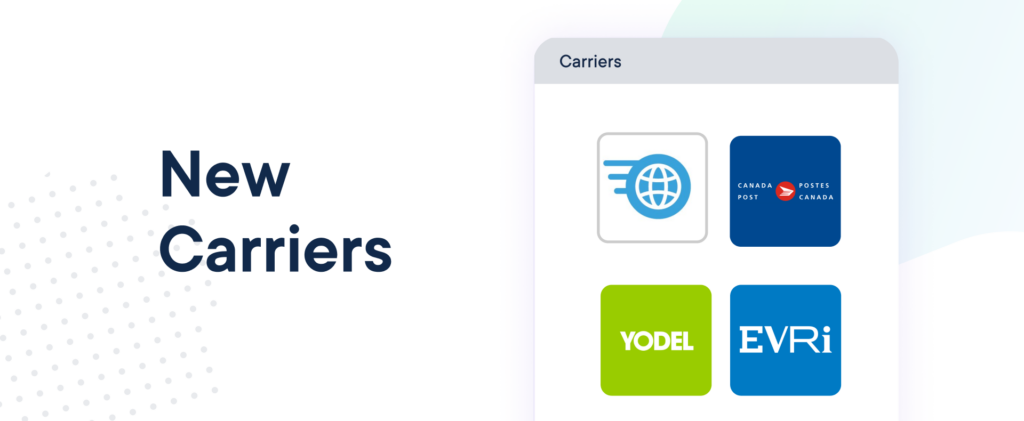Custom Shipping Labels: Add Your Brand’s Logo Through ShipEngine

Every customer touch point is an opportunity for your e-commerce business to build its brand.
Your brand is evident on your website.
Your brand is clear on social media channels and email messages.
Your brand is likely present on your product packaging.
And that’s the way it should be. When you operate in the e-commerce space, you’re always competing against behemoths like Amazon—and large companies like Amazon never miss an opportunity to strengthen their brand throughout an order lifecycle.
Who doesn’t instantly recognize Amazon’s smiling boxes when they see them? To keep up with Amazon and other leaders in the e-commerce space, you have to provide the same sense of scale, customization and personalization. Of course, not every business has the volume to justify branded packaging.
Custom shipping labels are an easy and affordable alternative to a branded first impression. To help you build your brand and enhance the experience of your customers, ShipEngine has added custom shipping labels and additional branding capabilities to our shipping API.
The Benefits of Custom Shipping Labels
Why are so many e-commerce businesses interested in custom shipping labels? While they may seem like a small, incremental improvement over generic labels, they do offer significant advantages. When you use ShipEngine to create custom shipping labels, you enjoy the following benefits:
- Extend Your Brand Experience: In many cases, customers’ brand experiences end when they place an order. They see a branded confirmation page, receive a branded confirmation email, and… that’s usually it. But, when you customize labels with your logo, you extend the brand experience and make a lasting memory with buyers—from the second they pick up their package. An extended brand experience can increase your rate of repeat buyers.
- Fast, Simple Setup: Adding your logo to shipping labels is fast and easy through ShipEngine’s dashboard. (See below for more details on how to add your logo to labels using ShipEngine.)
- Demonstrate Your Capabilities: Custom shipping labels are about more than just a logo. They help you demonstrate your capabilities as a company, and they provide customers with the sense of reputability and trust they experience when shopping through large platforms like Amazon.
The list of benefits above is by no means exhaustive. You may have your own reasons for seeking out custom shipping labels.
Are you ready to start customizing now? Continue reading to learn about how to add your logo to labels using ShipEngine.
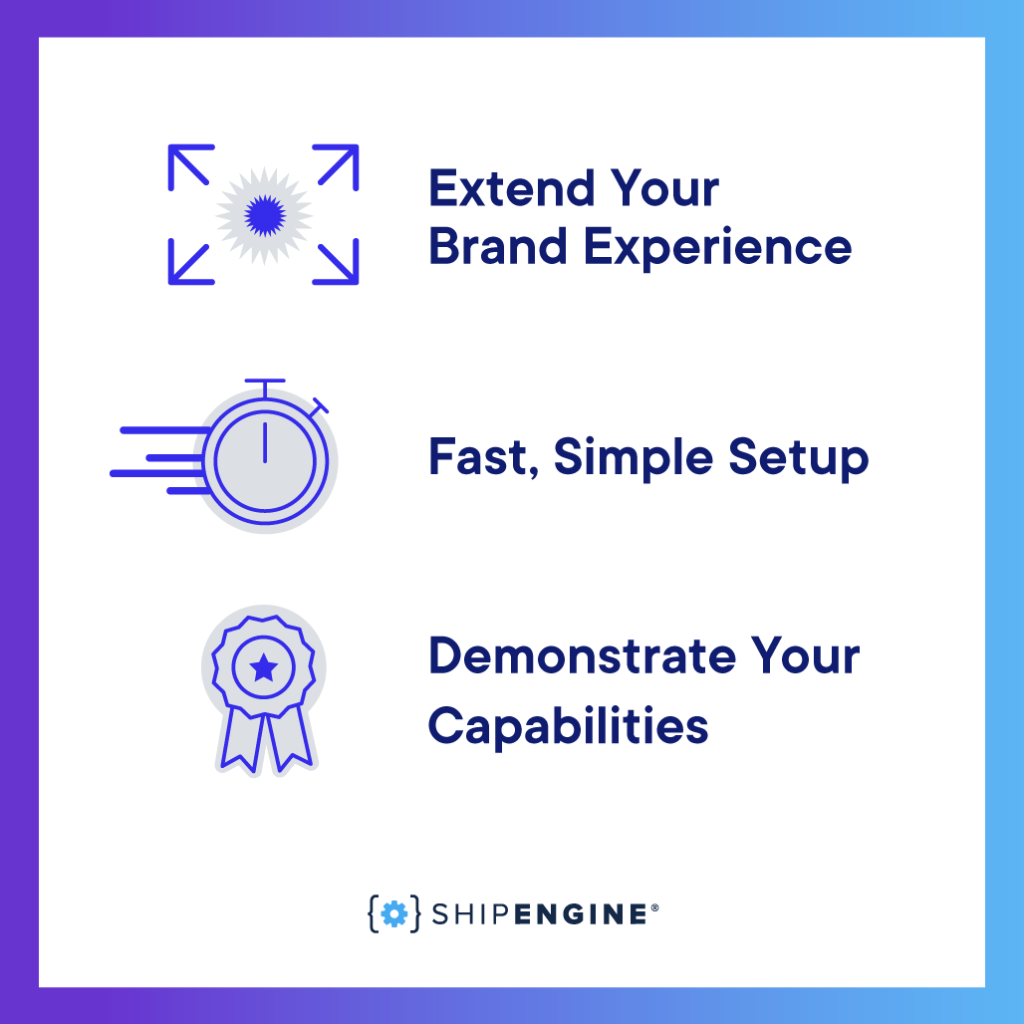
How to Get Custom Shipping Labels Through ShipEngine
We’ve made it incredibly simple to add logos to shipping labels using ShipEngine. Use a logo file (JPG or PNG format) that is as square as possible, and no more than 512 KB in size—then follow these 4 steps:
1. Create: Within the ShipEngine dashboard, navigate to “Branding Settings” and click the tab marked as “Labels.”
2. Upload: Click the purple “+ Add an image” button, and then drag and drop your image into the file uploader or click to add a file directly from your computer. Once selected, you may directly enter the preferred file name.
3. Save: Save your logo by clicking the “Create Image” button, which will return you to the list of available images.
4. Print: Enter the image ID found under the Labels tab when making label requests to ShipEngine. The designated image will appear at the bottom right corner of generated labels.
If you run into any problems when creating custom shipping labels, refer back to our documentation, or get in touch with our support team. We’re always here to help, and ensure that you have everything you need to solve shipping.
Ready to try out ShipEngine and custom, branded shipping labels? Get your free API key now.