Evri Carrier Guide
Evri (formerly known as Hermes) offers domestic and international shipping solutions for shipments originating in Great Britain.
This guide provides developers with an overview of the shipping services that Evri offers and the service codes that you will use to create Evri shipments.
Connect Your Account
ShipEngine API allows you to connect your Evri accounts programmatically without logging in to the ShipEngine API dashboard. This is useful if you have wrapped a custom UI around the ShipEngine API toolset and want to add or disconnect existing carrier accounts without exposing your end users to the API dashboard.
These APIs can be used in parallel with the ShipEngine Partner APIs to programmatically create new ShipEngine users, and then connect existing Evri accounts all via the API without logging into a dashboard. Together these APIs empower you to completely white-label the ShipEngine experience for your end users.
Continue below for instructions on how to programmatically connect Evri using the ShipEngine API.
For instructions on connecting Evri via the ShipEngine dashboard, go to our Evri help article.
Evri Account Information Model
| Property | Description | Type |
|---|---|---|
nickname | This is a nickname for you to identify the carrier account in ShipEngine. | string, required |
username | API Username | string, required |
password | API Password | string, required |
client_id | Evri Client ID | string, required |
client_name | Evri Client Name | string, required |
child_id | Evri Child Client ID | string, Optional |
child_name | Evri Child Client Name | string, Optional |
parcel_shop_api_key | ParcelShop API Key | string, Optional |
domestic_insurance_required | Require insurance value for domestic shipments | boolean, Optional Enable this if your Evri contract includes coverage for domestic parcels. |
endpoint | Type of Account ("Production" or "Testing") | string, required |
print_in_store_api_key | Print in Store API Key | string, Optional |
print_in_store_client_auth_id | Print in Store API Client Auth ID | string, Optional |
print_in_store_client_secret_key | Print in Store API Client Secret Key | string, Optional |
auth_id | Auth ID | string, Optional |
auth_secret | Auth Secret | string, Optional |
api_key | API Key | string, Optional |
Example Request
POST /v1/connections/carriers/hermes_corp
Example Response
Test Labels
Before shipping with Evri, you must create test shipping labels that will be sent to Evri for approval.
Evri will provide you with a pre-determined list of addresses to use to create test labels. Send the test labels to our support team, and we will submit them to Evri on your behalf. We will notify you when the test labels are approved and you can start shipping!
Evri Service Details
Services marked with an * support the paperless QR Code download when creating a label. See our Paperless labels guide for details on creating paperless labels in ShipEngine.
Domestic Services
| Service | Service API Codes |
|---|---|
| Hermes Postable* | hermes_corp_postable |
| EVRi Postable Next Day* | hermes_corp_postable_next_day |
| Hermes Domestic* | hermes_corp_domestic |
| Hermes Domestic - Next Day* | hermes_domestic_next_day |
| Hermes Domestic - Stay Fresh | hermes_domestic_stay_fresh |
| ParcelShop* | hermes_parcel_shop |
| ParcelShop Next Day* | hermes_parcel_shop_next_day |
| Locker Standard | hermes_locker_standard |
| Locker Next Day | hermes_locker_next_day |
| Courier Service 48 Hour* | hermes_courier_service_48_hour |
| Courier Service Saturday* | hermes_courier_service_saturday |
| Courier Service Sunday* | hermes_courier_service_sunday |
| Light & Large | hermes_light_large |
| Light & Large Next Day | hermes_light_large_next_day |
| Collection Courier Service 48 Hour | hermes_coll_courier_service_48_hour |
| Shop2Home QR / Label less* | Hermes_s2h_labelless |
International Services
| Service | Service API Codes |
|---|---|
| Hermes International* | hermes_international |
When shipping internationally with Evri services, please ensure you meet the following requirements:
- You must provide your Economic Operators Registration and Identification (EORI) number to your Evri account manager before shipping. If your Evri account does not have your EORI number, you will experience errors in ShipEngine when you try to create international labels. Do not add your EORI number to the customs details of your Evri shipment in ShipEngine.
- You must include three copies of the commercial invoice with your parcel.
Return Services
| Service | Service API Codes |
|---|---|
| ParcelShop Return (Domestic) | hermes_parcel_shop_return |
Review the Return Shipping Labels page for details on creating return labels with ShipEngine.
Adding Shipment Insurance
All domestic Evri shipments must have carrier insurance added with an insured value that is the same as the total order value. Review the Parcel Insurance page for details on adding carrier insurance with ShipEngine.
Contact Evri to verify whether parcel insurance is part of your contract, as some Evri plans don't require insurance value information. If parcel insurance is in your contract, Evri requires the parcel value to properly validate insurance claims.
Advanced Options
Evri supports the following advanced options:
| Option | Property | Description |
|---|---|---|
| Third Party Billing | bill_to_party | enumerated string recipient or third_party |
| Bill Duties and Taxes to Payor of Shipping Charges | delivered_duty_paid | boolean |
To ensure you always have the most up-to-date information, use the List Carrier Advanced Options call.
Example Label
This is an example of a label using Hermes Domestic.
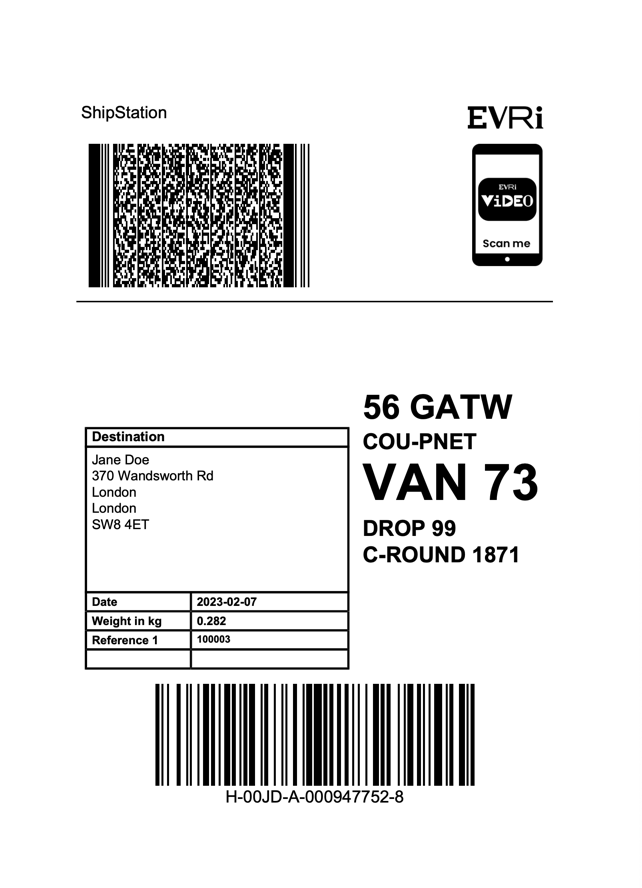
You are now ready to create shipments using Evri via ShipEngine!
