Setting Up Webhooks
ShipStation API allows you to subscribe to webhooks to receive real-time updates for long-running asynchronous operations. This allows your application to move on to other work while the operation is running rather than being blocked until it completes.
It also allows ShipStation API to push updates to your application rather than having your application continually poll for updates. For example, you may subscribe to the track webhook event to automatically receive an update anytime a tracking event occurs. Rather than continually sending a request to the /v1/labels/:label_id/track endpoint to see if the tracking information has been updated since the last time you checked, you can subscribe to the track webhook event and ShipStation API will push the notification to your application via a webhook whenever the tracking details are updated.
If you're new to webhooks, you can read this guide for more information.
Configuring Webhooks
Before you can begin receiving webhooks, you must configure your ShipStation API account with the HTTP endpoints you'd like for the webhooks to be sent to. You can do this through the ShipStation API Dashboard or through the API.
Requirements
You must be in the Production environment of the ShipStation API dashboard to set up webhooks.
Configure Using the Dashboard
- Log in to your account Dashboard.
- Go to Developer, then Webhooks.
- Click the Add New Webhook button.
- Select your Webhook Event and enter your Webhook URL. You can set up multiple URLs for the same Event.
- Click the green checkmark icon to save your webhook.
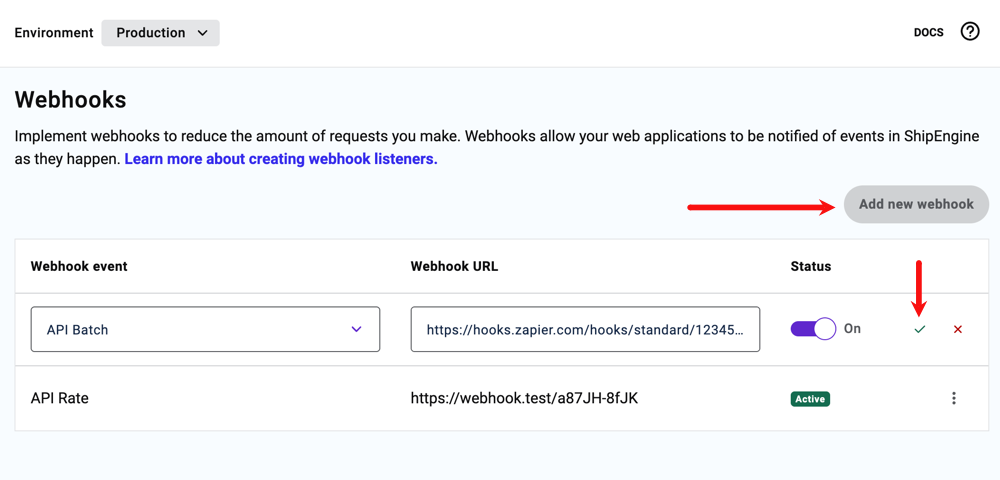
Configure Using the API
To configure a webhook using the API, you'll need to provide a url and an event that will trigger the webhook. You'll send this data using the POST method to /v1/environments/webhooks. You may only configure one URL per event.
The payload for each type of webhook event will have a unique resource_type which indicates which type of event triggered the webhook.
You can use the following event names and corresponding resource types in your payload when you configure a webhook through the API:
| Description | Event | Resource Type |
|---|---|---|
| Batch completed | batch | API_BATCH |
| Shipment rate updated | rate | API_RATE |
| Any tracking event | track | API_TRACK |
| Carrier connected | carrier_connected | API_CARRIER_CONNECTED |
| Sales Orders imported (Beta) | sales_orders_imported | API_SALES_ORDERS_IMPORTED |
| Order Source refresh complete (Beta) | order_source_refresh_complete | API_ORDER_SOURCE_REFRESH_COMPLETE |
| A requested report is ready | report_complete | API_REPORT_COMPLETE |
Example Request
This example uses a batch event.
POST /v1/environment/webhooks
Testing Webhooks
You can use a service like requestbin.com to create temporary URLs to test webhooks. Any HTTP requests sent to that endpoint will be recorded with the associated payload and headers so you can observe the data sent from our webhooks before configuring your application to accept it.
Webhook Payloads
We've included example payloads for the types of webhooks you can subscribe to below. You can expect to receive a message with the same structure as these examples whenever you subscribe to the corresponding event. You'll notice that each payload includes a resource_type and a resource_url. Some payloads will contain additional information as well.
When ShipStation API dispatches a webhook, we allow 10 seconds for you to acknowledge you have successfully received the payload (your listener should return a 2xx response to us). If we don't receive an acknowledgement within 10 seconds, the system will put the payload back into the queue and make a maximum of two additional attempts to dispatch the given payload. These attempts are typically separated by 30 minutes. However, this can swap to other timing intervals under certain conditions. If all three attempts receive no response, the event will be removed from the dispatch queue.
