Manifests
A manifest is a physical or electronic document that provides a list of a specific day's shipments. It typically contains a barcode that the driver can scan when they arrive to pick up your packages, allowing them to scan a single document to register all shipments, rather than scanning each shipment individually. Some carriers require you to manifest your shipments, making the pickup process much more efficient
Manifests will always be specific to a carrier, a warehouse location, and a ship date. If you ship with multiple carriers or have multiple warehouses, you may need to create multiple manifests. If your carrier requires a manifest, then you must create a daily manifest whether you have one package or hundreds.
About Manifests in ShipStation API
Creating a manifest in ShipStation API consists of sending a request that specifies the labels you would like to include in the manifest using the /v1/manifests endpoint.
You can then query any manifests you've created using the available query parameters, get a specific manifest using the manifest_id property, or get a specific manifest request using the manifest_request_id property. These properties and parameters are returned in the response to your Create Manifest call.
Explicit vs Implicit Manifests
You may explicitly or implicitly specify which labels to include in a manifest.
- Explicit manifests specify exactly which labels to include in the manifest using
label_ids. - Implicit manifests specify criteria for including labels in the manifest. You can specify by
carrier_id,warehouse_id, andship_date. You can also indicate specific labels to exclude from the manifest even if they meet the criteria using theexcluded_label_idsproperty. We call this an implicit manifest since you do not specify the exact labels to include.
Electronic vs Physical Manifests
You will need to consider whether the carrier you are using supports electronically submitted manifests or if it requires you to download and print a physical document.
If your carrier supports electronically submitted manifests, ShipStation API will automatically create a daily manifest in the format required by the carrier and submit it on your behalf.
If a physical manifest is required, you will need to make a request to ShipStation API to create the manifest. The response will include a URL where you can download the PDF file. You will then need to print it and present it to the carrier when they come to pick up the shipments.
When to Create a Manifest
You must create your manifest on or before the shipDate associated with the label. If you try to generate a manifest that includes labels with a shipDate prior to the manifest date, you will receive an error.
Example Manifest
This is an example of a USPS SCAN form. It lists the shipment date, shipped from location, volume of shipments by service class, and includes a scannable barcode for driver acceptance.
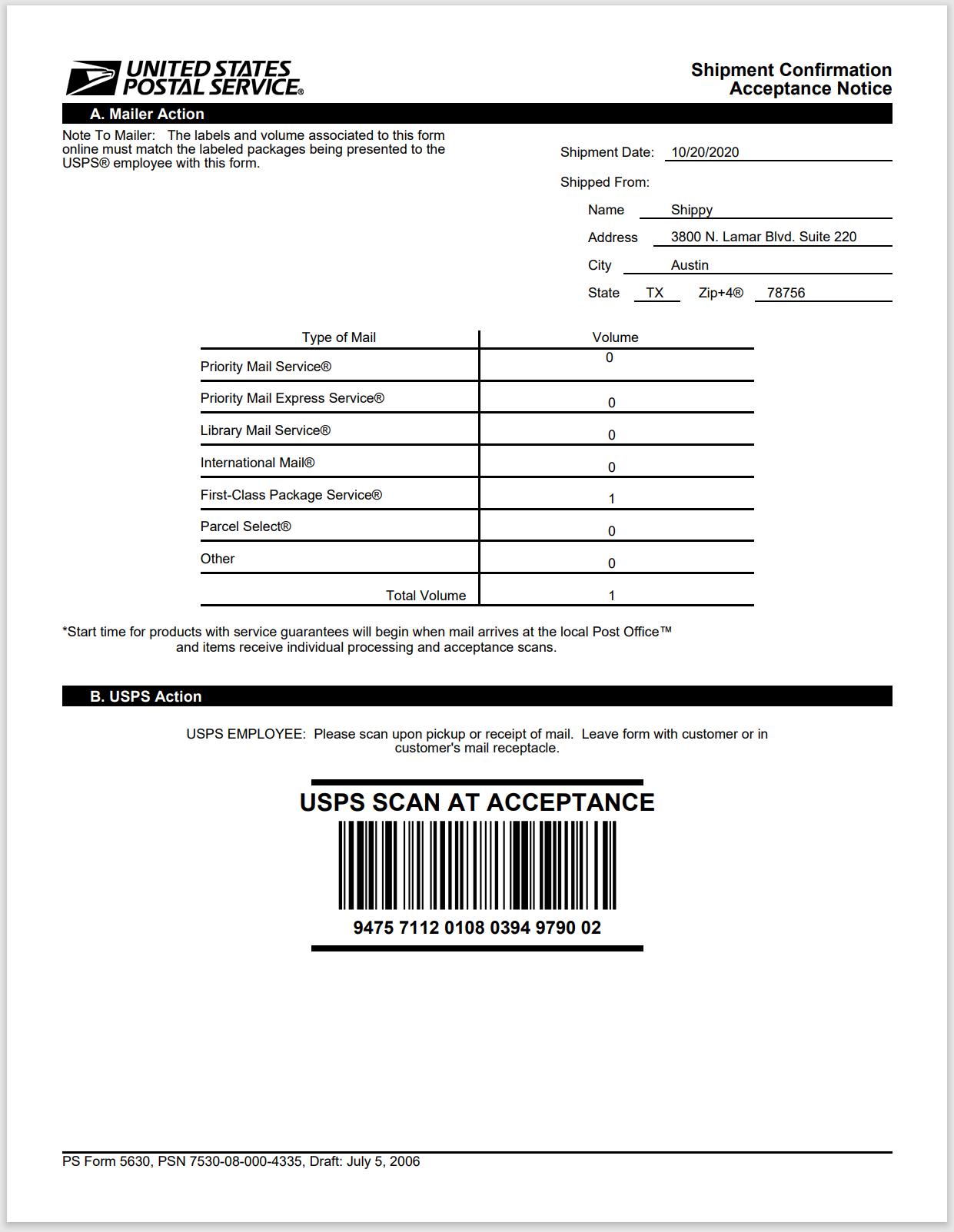
Manifest Requirements by Carrier
Some carriers require a manifest while others make them optional. Some carriers do not support manifests at all.
Many carriers require you to print a PDF document and present it to the driver upon pickup. Some carriers support electronically submitted manifests, in which case ShipStation API will automatically submit the manifest for you. We've included a list of some of our most used carriers with their requirements below. If your carrier is not listed here and you are unsure about their manifest requirements, be sure to contact them for details.
| Carrier Name | Manifest Required? | Manifest Method | Notes |
|---|---|---|---|
| Access Worldwide | Yes | ||
| APC | Yes | PDF download | |
| Asendia | Yes | ||
| Australia Post | Yes | PDF download | Australia Post calls this form Order Summary Report. |
| Canada Post | Yes | PDF download | Manifests are only required when using a direct Canada Post integration and your Canada Post account is a Commercial account. Canada Post Small Business accounts or shipments using Canada Post from ShipStation do not require manifests. |
| DHL eCommerce | Yes | PDF download | |
| DHL Express AU | No | N/A | |
| DHL Express Canada | No | N/A | |
| DHL Express UK | Yes | Electronically submitted | |
| DHL Express US | No | N/A | |
| DPD | No | N/A | |
| ePost Global | Yes | PDF download | |
| EVRi | No | N/A | |
| FedEx | Optional | PDF download | Available for FedEx Ground shipments that meet the following criteria:
|
| FedEx UK | Yes | PDF download | |
| FedEx International MailService | No | ||
| FirstMile | Yes | Electronically submitted | |
| IMEX | Yes | PDF download | |
| LSO (Lone Star Overnight) | No | N/A | |
| Newgistics | Yes | Electronically submitted | |
| OnTrac | No | N/A | |
| Parcelforce | No | N/A | |
| Purolator Canada | Yes | PDF download | Submitted electronically through ShipStation API. |
| Royal Mail | Yes | PDF download | |
| Sendle | No | N/A | |
| UPS | Optional | Contact UPS Support or your UPS representative to see if Electronic Data Interchange (EDI) may work as a paperless invoice within your International Shipping Tools. | |
| UPS Mail Innovations | No | ||
| USPS | Optional | PDF download | If you manifest your USPS shipments, you must do so before 9 pm local time on the ship date. |
